Tackling the Complexity of Environment Drift in DevOps
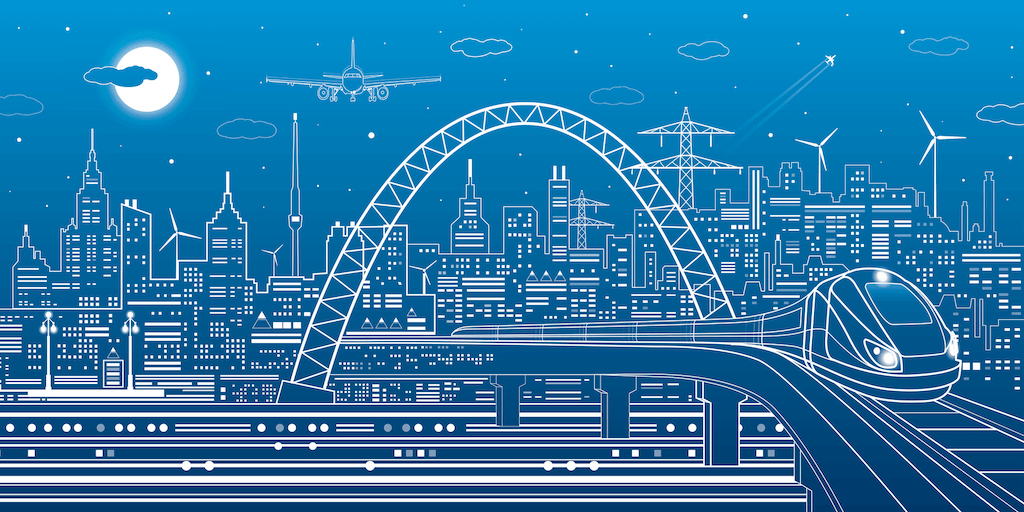
Description: Discover a comprehensive solution to the complex and common problem of environment drift in DevOps. Learn how to implement Environment as Code (EaC) to maintain consistency across environments, ensuring smooth deployments and robust security.
Problem: Environment Drift
One of the most complex and common challenges faced by DevOps and sysadmins is environment drift. Environment drift occurs when configurations of different environments (development, staging, production, etc.) gradually diverge from one another. This drift can lead to inconsistencies, bugs that are hard to reproduce, and unexpected behaviors in applications. It’s a problem that arises due to manual updates, ad-hoc changes, or overlooked configuration differences.
Impact of Environment Drift
- Deployment Failures: Differences in environment configurations can cause deployments to fail or behave unexpectedly.
- Debugging Nightmares: Bugs that appear in one environment but not in others are difficult to reproduce and fix.
- Security Risks: Divergent configurations can introduce security vulnerabilities that are hard to track and mitigate.
- Increased Maintenance Effort: Teams spend a significant amount of time aligning environments instead of focusing on development and innovation.
Solution: Environment as Code (EaC)
The most effective solution to tackle environment drift is implementing Environment as Code (EaC). This approach involves defining and managing environments using code and automated tools, ensuring that all environments are consistently configured.
Step-by-Step Guide to Implementing EaC
-
Define Environment Configuration in Code
Start by defining all environment configurations (e.g., infrastructure, middleware, application settings) in a version-controlled repository. Use configuration management tools like Ansible, Puppet, or Chef.
- hosts: all tasks: - name: Install NGINX apt: name: nginx state: present -
Use Infrastructure as Code (IaC) Tools
Use IaC tools like Terraform or CloudFormation to manage infrastructure resources. These tools allow you to define and provision infrastructure using declarative configuration files.
provider "aws" { region = "us-west-2" } resource "aws_instance" "example" { ami = "ami-0c55b159cbfafe1f0" instance_type = "t2.micro" tags = { Name = "ExampleInstance" } } -
Automate Environment Provisioning
Automate the provisioning and configuration of environments using CI/CD pipelines. Tools like Jenkins, GitLab CI, or GitHub Actions can trigger these pipelines to ensure consistent environment setups.
pipeline { agent any stages { stage('Provision') { steps { sh 'terraform apply -auto-approve' } } stage('Configure') { steps { sh 'ansible-playbook -i inventory setup.yml' } } } } -
Implement Configuration Validation
Use tools like HashiCorp Sentinel or Open Policy Agent (OPA) to validate configuration changes before they are applied. This step ensures that all configurations comply with organizational policies and standards.
policy "example" { rule "instance_type" { condition = tfplan.resource_changes.aws_instance.example.change.after.instance_type == "t2.micro" enforcement_level = "hard-mandatory" } } -
Monitor and Enforce Configuration Compliance
Continuously monitor configurations across environments to detect and rectify drift. Tools like AWS Config, Azure Policy, or Splunk can help enforce compliance and alert you to any deviations.
configuration_recorder { name = "config-recorder" role_arn = aws_iam_role.config.arn } -
Regularly Review and Update Configurations
Conduct regular reviews and updates of your environment configurations to ensure they meet evolving requirements and standards. Incorporate feedback from your team and stakeholders to continuously improve your EaC practices.
Benefits of Environment as Code
- Consistency: Ensure all environments are consistently configured, reducing the risk of environment-specific issues.
- Reproducibility: Easily reproduce environments for testing, development, and production, enabling smoother transitions and deployments.
- Scalability: Quickly scale environments up or down based on demand without manual intervention.
- Efficiency: Reduce the time spent on manual configuration and maintenance, allowing teams to focus on innovation and development.
- Security: Enhance security by maintaining consistent configurations and automating compliance checks.
Conclusion
Implementing Environment as Code (EaC) is a powerful solution to tackle the complex and common problem of environment drift in DevOps. By defining, managing, and automating environment configurations using code, you can ensure consistency, reproducibility, and security across all your environments. Embrace EaC to streamline your DevOps workflow, enhance productivity, and build a more resilient infrastructure.
Stay tuned to hersoncruz.com for more insights and updates on the latest in DevOps and Sysadmin strategies. Let’s navigate the complexities of modern infrastructure together!