Supercharge Your DevOps Workflow with AI-Powered Automation
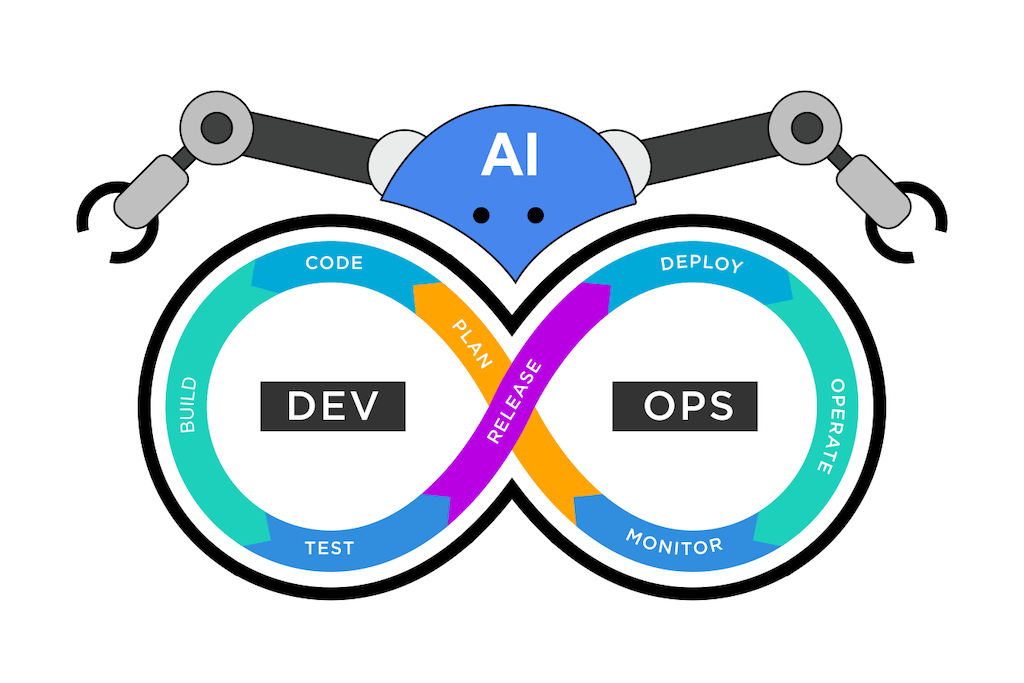
Welcome back to Task Automation Tuesday! Today, we’re diving into one of the hottest and most transformative trends in tech: using AI to automate and supercharge DevOps workflows. If you’re tired of repetitive tasks, constant firefighting, and the ever-present risk of human error, this post is for you. Let’s explore how AI-powered automation can revolutionize your DevOps practices, making your workflow smoother, faster, and more efficient.
The Rise of AI in DevOps
Artificial Intelligence (AI) and Machine Learning (ML) are no longer just buzzwords; they are becoming integral components of modern DevOps. By leveraging AI, you can automate complex tasks, predict issues before they arise, and make data-driven decisions that enhance your workflow. Here’s how AI is reshaping DevOps:
1. Intelligent Monitoring and Incident Management
One of the most time-consuming aspects of DevOps is monitoring systems and managing incidents. Traditional monitoring tools generate a deluge of alerts, making it hard to distinguish between critical issues and false positives. AI-driven monitoring solutions, like Datadog and Splunk, use ML algorithms to analyze vast amounts of data in real-time, identify patterns, and prioritize alerts based on their impact.
How It Works:
Anomaly Detection: AI models learn the normal behavior of your systems and detect anomalies that could indicate potential problems. For instance, if a server’s CPU usage suddenly spikes without an increase in user activity, the AI can flag this as a potential issue.
Root Cause Analysis: AI algorithms quickly identify the root cause of incidents by correlating data from different sources. If your website goes down, AI can analyze logs, network traffic, and server performance to pinpoint the exact cause, whether it’s a code deployment error or a hardware failure.
Predictive Maintenance: ML models predict when components are likely to fail, allowing you to address issues proactively. For example, AI can predict when a hard drive is likely to fail based on usage patterns and SMART data, enabling you to replace it before it causes downtime.
2. Automated Code Review and Quality Assurance
Manual code reviews and testing are prone to human error and can be a bottleneck in the development process. AI-powered tools like DeepCode and Codacy automate code reviews, ensuring code quality and consistency without slowing down your pipeline.
How It Works:
Code Analysis: AI algorithms analyze code for bugs, vulnerabilities, and best practices. For example, AI can identify SQL injection vulnerabilities in your code by recognizing patterns that indicate unsanitized user input.
Automated Testing: AI-driven testing tools generate and execute test cases, ensuring comprehensive coverage. AI can automatically create test cases based on your code changes, ensuring that new features are thoroughly tested without manual intervention.
Continuous Feedback: Developers receive instant feedback on their code, allowing for quick fixes and improvements. When a developer commits code, the AI tool analyzes it and provides immediate feedback on potential issues, enabling developers to address them before they merge their changes.
3. CI/CD Pipeline Optimization
Continuous Integration and Continuous Deployment (CI/CD) pipelines are the backbone of modern software development. AI can optimize these pipelines, making them faster and more reliable. Tools like Jenkins X and CircleCI are incorporating AI to enhance their capabilities.
How It Works:
Build Optimization: AI algorithms optimize build processes, reducing build times and resource consumption. For instance, AI can determine the most efficient order to run build tasks, minimizing the time it takes to compile code and run tests.
Deployment Strategies: AI recommends the best deployment strategies (e.g., canary releases, blue-green deployments) based on historical data. If your deployment history shows that rolling updates tend to cause fewer issues, the AI might recommend this strategy for future deployments.
Rollback Automation: AI detects deployment failures early and automatically triggers rollbacks to maintain system stability. If a deployment causes a spike in error rates, the AI can roll back the changes immediately, minimizing downtime and user impact.
4. Infrastructure as Code (IaC) with AI
Managing infrastructure manually is error-prone and inefficient. Infrastructure as Code (IaC) automates the provisioning and management of infrastructure, and AI takes it a step further. AI-driven IaC tools like Terraform and Pulumi automate infrastructure changes and ensure compliance with organizational policies.
How It Works:
Automated Provisioning: AI automates the provisioning of resources based on predefined templates and real-time demands. For example, AI can automatically scale up your server instances during high traffic periods and scale them down during off-peak times.
Policy Enforcement: AI ensures that all infrastructure changes comply with security and compliance policies. If a developer tries to provision a server without proper encryption settings, the AI can block the change and notify the developer of the policy violation.
Optimization: AI analyzes infrastructure usage patterns and recommends optimizations to reduce costs and improve performance. AI might suggest switching to a different instance type that offers better performance for your workload at a lower cost.
5. ChatOps: AI-Powered Collaboration
ChatOps integrates DevOps workflows with collaboration tools like Slack and Microsoft Teams, enabling real-time communication and automation. AI enhances ChatOps by automating routine tasks and providing intelligent insights.
How It Works:
AI Bots: AI-powered bots automate tasks like deploying code, monitoring systems, and managing incidents directly from chat platforms. You can deploy a new version of your application by simply typing a command in your team’s chat channel, and the AI bot will handle the rest.
Natural Language Processing (NLP): AI understands natural language commands, making it easy for team members to interact with systems. You can ask the AI bot questions like “What’s the status of the latest deployment?” and receive a detailed response.
Intelligent Alerts: AI prioritizes and contextualizes alerts, reducing noise and enabling quick action. If multiple alerts are triggered simultaneously, the AI can determine which ones are most critical and notify the appropriate team members.
Real-World Success Stories
1. Netflix: AI for Predictive Scaling
Netflix uses AI to predict demand and automatically scale its infrastructure. By analyzing viewing patterns and predicting spikes in demand, Netflix ensures a seamless streaming experience while optimizing resource usage.
2. Uber: AI-Driven Deployment Automation
Uber leverages AI to automate its deployment processes. AI models predict the best times to deploy updates, minimizing disruptions and ensuring high availability.
Getting Started with AI-Powered DevOps
Ready to integrate AI into your DevOps workflow? Here are some steps to get started:
- Identify Repetitive Tasks: Start by identifying tasks that are repetitive and time-consuming. These are prime candidates for automation.
- Choose the Right Tools: Research and select AI-powered tools that align with your needs and integrate seamlessly with your existing workflow.
- Implement Incrementally: Start with small, manageable projects and gradually expand AI automation across your workflow.
- Monitor and Iterate: Continuously monitor the impact of AI automation and iterate based on feedback and performance metrics.
Conclusion
AI-powered automation is not just a trend; it’s a game-changer for DevOps. By embracing AI, you can streamline your workflow, reduce errors, and boost productivity. Whether you’re a seasoned DevOps engineer or just starting, AI offers powerful tools to take your automation to the next level.
Stay tuned to hersoncruz.com for more insights and updates on the latest in DevOps and automation. Join us next Tuesday as we explore another exciting topic in Task Automation!
Happy automating!