Boost Your Website’s SEO with Schema Markup: A Step-by-Step Implementation Guide
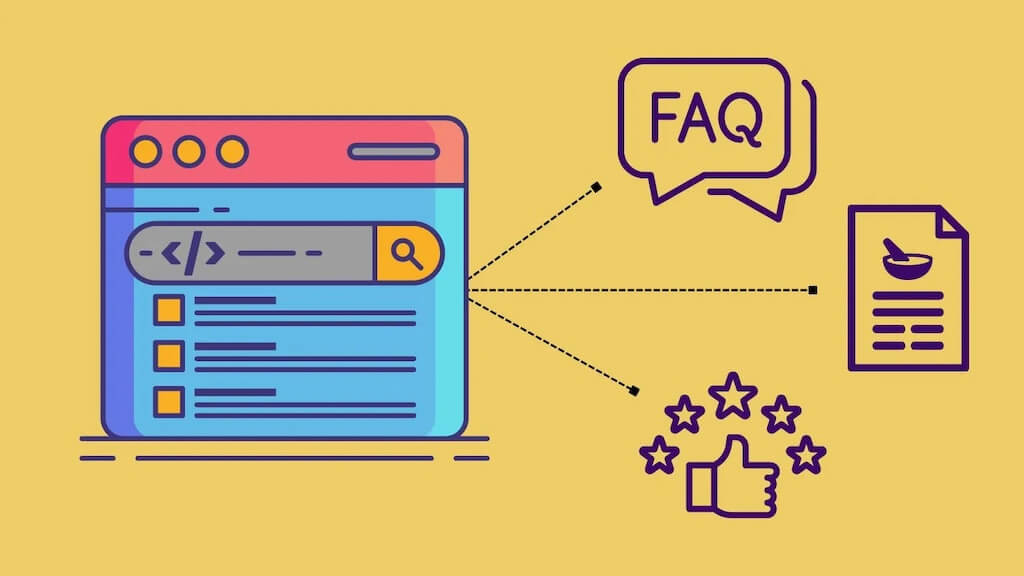
In today’s competitive digital landscape, simply having a well-designed website isn’t enough to ensure high rankings on search engine results pages (SERPs). To truly stand out, you need to optimize your site with Schema Markup—a powerful tool that enhances your SEO by providing search engines with more information about your content.
Schema Markup, also known as structured data, helps search engines understand your content better, leading to rich snippets in search results. These snippets can significantly increase your website’s visibility and click-through rates.
In this blog post, we’ll explore what Schema Markup is, why it’s crucial for SEO, and provide you with a step-by-step guide to implementing it on your website. Let’s dive in!
What is Schema Markup?
Schema Markup is a form of microdata that you add to your HTML, helping search engines interpret the content of your website more accurately. It was created by major search engines like Google, Bing, and Yahoo! to develop a common language that enhances the information displayed in search results.
By implementing Schema Markup, you can turn your regular search result into a rich snippet, which includes elements like star ratings, images, and additional context that draw more attention from users.
Why Schema Markup Matters for SEO
Schema Markup plays a vital role in modern SEO strategies. Here’s why:
-
Enhanced Search Visibility: Rich snippets with Schema Markup stand out in search results, making them more likely to attract clicks.
-
Improved Click-Through Rates (CTR): Rich snippets provide additional information that can entice users to click on your link, improving your CTR.
-
Better Search Engine Understanding: Schema Markup helps search engines understand your content more thoroughly, which can positively impact your rankings.
-
Voice Search Optimization: As voice search continues to grow, Schema Markup becomes increasingly important, as it helps search engines provide more accurate answers to voice queries.
Step-by-Step Guide to Implementing Schema Markup
Step 1: Identify the Pages and Content to Markup
Before you start, determine which pages and content types on your website will benefit most from Schema Markup. Common examples include:
- Product Pages: For e-commerce sites, adding Schema Markup to product pages can display star ratings, prices, and availability directly in search results.
- Blog Posts: Enhance your blog posts with structured data like author, date published, and article type.
- Event Pages: If your site hosts events, you can display dates, locations, and ticket information in search results.
Step 2: Choose the Right Schema Markup Types
Visit Schema.org to explore the different types of Schema Markup available. Some popular types include:
- Article: For blog posts and news articles.
- Product: For e-commerce products.
- Event: For events like concerts, webinars, and conferences.
- FAQ: For pages that contain frequently asked questions.
- Recipe: For culinary websites.
Once you’ve identified the appropriate Schema types, you can start crafting the code.
Step 3: Generate the Schema Markup Code
You can manually write Schema Markup using JSON-LD (JavaScript Object Notation for Linked Data), or you can use tools like Google’s Structured Data Markup Helper to generate the code for you.
Here’s a basic example of how Schema Markup looks for a blog post:
{
"@context": "https://schema.org",
"@type": "BlogPosting",
"headline": "Boost Your Website’s SEO with Schema Markup: A Step-by-Step Implementation Guide",
"author": {
"@type": "Person",
"name": "Herson Cruz"
},
"datePublished": "2024-08-07",
"image": "https://hersoncruz.com/images/schema-markup-guide.jpg",
"articleBody": "Unlock the power of Schema Markup to enhance your website's SEO and improve search engine visibility..."
}
Step 4: Implement Schema Markup on Your Website
Once you’ve generated your Schema Markup code, it’s time to add it to your website. You can do this manually by editing your website’s HTML files or using a content management system (CMS) like WordPress.
If you’re using WordPress, there are several plugins available that make it easy to add Schema Markup, such as Yoast SEO or Schema Pro.
Step 5: Test Your Schema Markup
Before going live, use Google’s Rich Results Test to ensure your Schema Markup is correctly implemented. This tool will show you how your page will appear in search results and alert you to any errors in your code.
Step 6: Monitor and Optimize
After implementing Schema Markup, monitor your website’s performance using tools like Google Search Console. Look for improvements in click-through rates and search rankings, and be prepared to make adjustments as needed.
Conclusion
By implementing Schema Markup, you can give your website a significant SEO boost, enhance your search engine visibility, and attract more clicks from potential visitors. It’s a simple yet powerful technique that can make a huge difference in your website’s performance.
Don’t wait—start adding Schema Markup to your site today and watch as your SEO efforts yield impressive results!