Bash Sequences
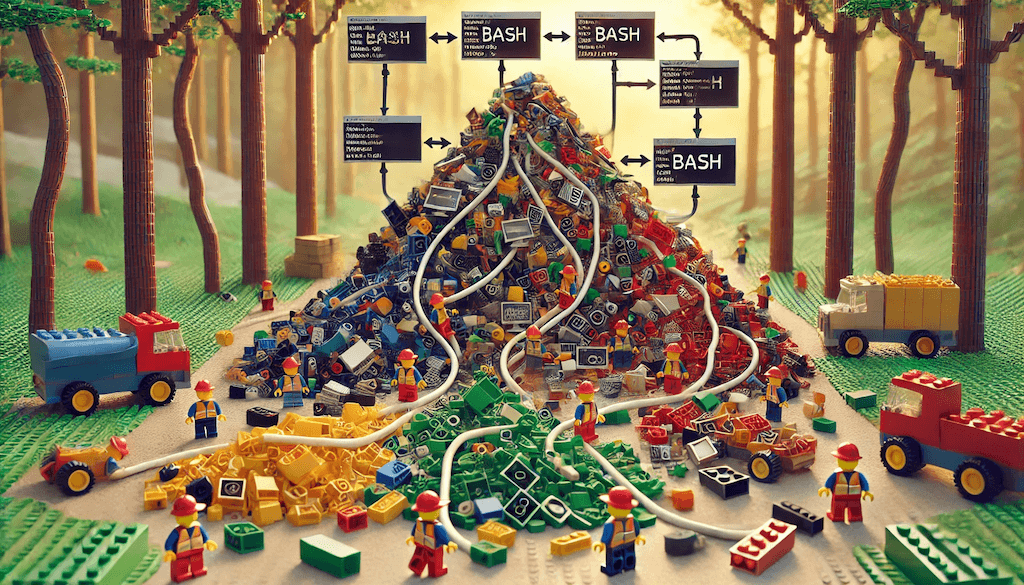
Expansions are a great tool in bash and there are a lot of applications as well as expantion types, from bash documentaion:
Expansion is performed on the command line after it has been split into tokens. There are seven kinds of expansion performed:
- brace expansion
- tilde expansion
- parameter and variable expansion
- command substitution
- arithmetic expansion
- word splitting
- filename expantion
The order of expansions is: brace expansion; tilde expansion, parameter and variable expansion, arithmetic expansion, and command substitution (done in a left-to-right fashion); word splitting; and filename expansion.
Here are some useful command to use when you need to automate repetitive tasks and avoid doing them amnually:
Folders, files and lists!
This will create one folder for each alphabeth’s letter!
for i in {a..z}; do mkdir $i; done
Create multiple subfolders in one go:
mkdir -p /home/users/{doug,paty,andy,mike,diana}
Or create multiple files:
touch /tmp/{1..10}.log
List all the years where FIFA’s World Cup of football has taken place? easy:
echo {1930..2009..4}
Notice the third value in the last secuence, that’s a step increment and it also can be a negative value! You’ll get the same result with:
echo {2006..1930..-4}
Thanks for reading!