Automating Kubernetes Workflows with Argo CD
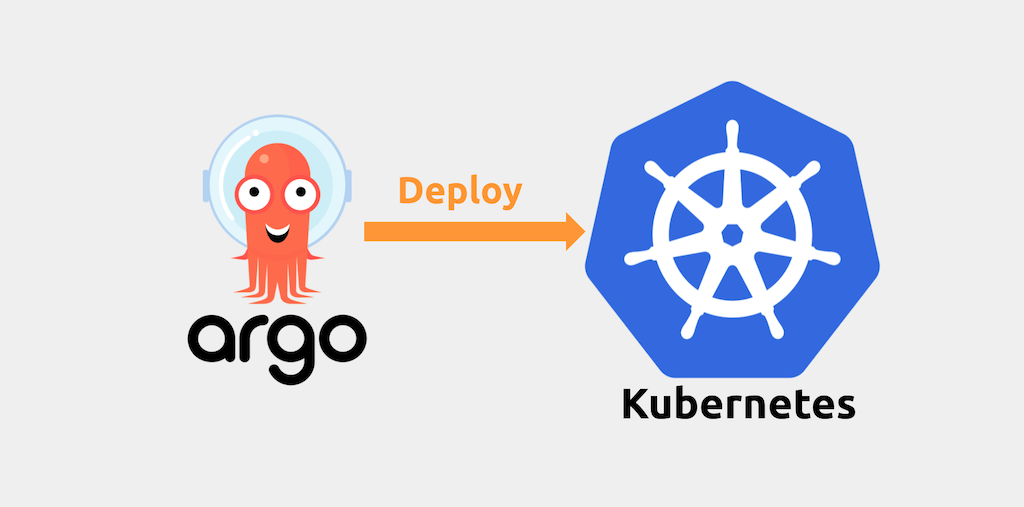
In the fast-paced world of DevOps and cloud-native applications, automating Kubernetes workflows is crucial for maintaining efficient and scalable deployments. Argo CD, a powerful continuous delivery (CD) tool, enables you to automate and manage your Kubernetes applications declaratively. In this post, we’ll delve into how Argo CD can revolutionize your deployment processes and provide some advanced techniques to get the most out of this tool.
What is Argo CD?
Argo CD is a declarative, GitOps continuous delivery tool for Kubernetes. It allows you to define the desired state of your applications in a Git repository, and Argo CD ensures that your applications in Kubernetes match that desired state. This approach provides several benefits:
- Version Control: All changes to your Kubernetes resources are versioned and auditable in Git.
- Automation: Automate deployments and rollbacks, reducing manual intervention.
- Consistency: Ensure consistency across your environments.
Key Features of Argo CD
- Declarative GitOps: Use Git repositories as the source of truth for defining the desired state of your applications.
- Automatic Sync: Automatically sync the state of your Kubernetes cluster with the state defined in Git.
- Multi-Cluster Support: Manage applications across multiple Kubernetes clusters.
- Application Rollbacks: Easily rollback to a previous version of your application.
- Resource Monitoring: Continuously monitor the state of your resources and alert on deviations.
Getting Started with Argo CD
To get started with Argo CD, follow these steps:
-
Install Argo CD:
Install Argo CD in your Kubernetes cluster using the following commands:
kubectl create namespace argocd kubectl apply -n argocd -f https://raw.githubusercontent.com/argoproj/argo-cd/stable/manifests/install.yaml -
Access the Argo CD API Server:
Expose the Argo CD API server for accessing the UI:
kubectl port-forward svc/argocd-server -n argocd 8080:443Access the Argo CD UI by navigating to
https://localhost:8080in your browser. -
Login to Argo CD:
The default username is
admin. Retrieve the initial password using:kubectl -n argocd get secret argocd-initial-admin-secret -o jsonpath="{.data.password}" | base64 -d; echo
Advanced Techniques with Argo CD
1. Automating Sync Policies
Use automated sync policies to automatically deploy changes from Git to your Kubernetes cluster:
apiVersion: argoproj.io/v1alpha1
kind: Application
metadata:
name: my-app
namespace: argocd
spec:
project: default
source:
repoURL: 'https://github.com/my-org/my-app'
targetRevision: HEAD
path: manifests
destination:
server: 'https://kubernetes.default.svc'
namespace: default
syncPolicy:
automated:
prune: true
selfHeal: true
2. Integrating with CI/CD Pipelines
Integrate Argo CD with your CI/CD pipelines to automate the deployment process:
- Jenkins: Use the Argo CD Jenkins plugin to trigger deployments.
- GitHub Actions: Use the Argo CD GitHub Actions to sync Argo CD applications.
Example GitHub Actions workflow:
name: Deploy to Kubernetes
on:
push:
branches:
- main
jobs:
deploy:
runs-on: ubuntu-latest
steps:
- name: Checkout code
uses: actions/checkout@v2
- name: Sync Argo CD Application
uses: argoproj-labs/argocd-action@v2
with:
argocd_token: ${{ secrets.ARGOCD_TOKEN }}
argocd_server: ${{ secrets.ARGOCD_SERVER }}
application_name: my-app
3. Implementing Progressive Delivery
Argo CD supports progressive delivery patterns such as Blue-Green Deployments and Canary Releases using Argo Rollouts.
- Blue-Green Deployment: Deploy new versions alongside the old ones and switch traffic gradually.
- Canary Release: Gradually roll out changes to a small subset of users before full deployment.
Example Argo Rollouts configuration for Canary Release:
apiVersion: argoproj.io/v1alpha1
kind: Rollout
metadata:
name: canary-rollout
spec:
replicas: 10
selector:
matchLabels:
app: canary-app
template:
metadata:
labels:
app: canary-app
spec:
containers:
- name: canary-app
image: my-app:latest
ports:
- containerPort: 80
strategy:
canary:
steps:
- setWeight: 20
- pause: {duration: 5m}
- setWeight: 50
- pause: {duration: 10m}
Conclusion
Argo CD is a powerful tool for automating Kubernetes workflows, offering advanced features and integration capabilities that streamline your CI/CD processes. By implementing Argo CD, you can ensure consistent, reliable, and automated deployments across your Kubernetes clusters.
Stay tuned for more Task Automation Tuesday posts, and keep exploring the possibilities of automation in your workflows!